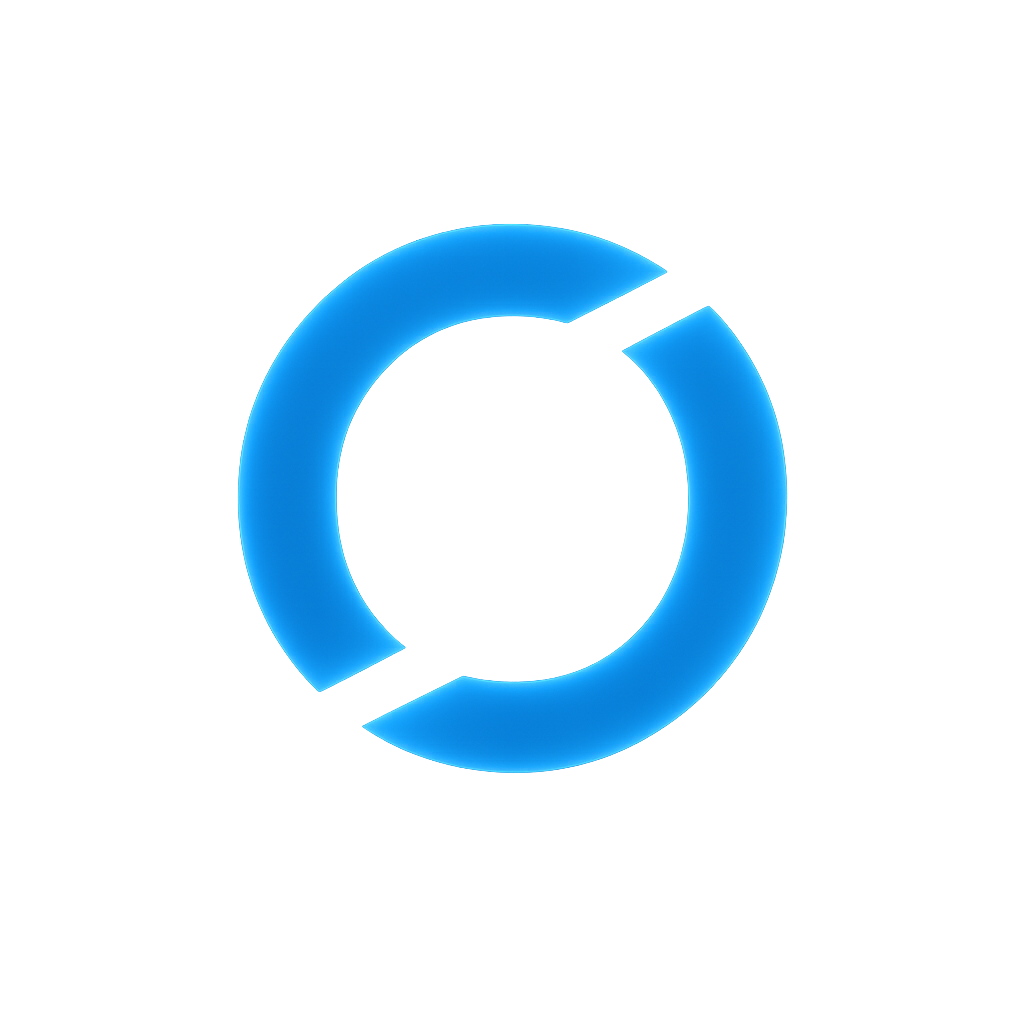Features
Unlock the full potential of your Windows system with Optrility, the ultimate optimization and tweaking utility. Designed to enhance your computing experience, Optrility offers a comprehensive suite of optimizations to streamline performance, improve privacy, and customize your setup with ease.
Auto Tweaker
Automatically apply intelligent optimizations tailored to your individual system. Optimize your entire PC with a single click, saving time while achieving peak performance within seconds.
System Cleaner
Remove unwanted files from several Windows sources to keep your system clean and working smoothly.
Windows Debloat
Remove bloatware and unnecessary UWP apps to free up resources and improve system speed.
General Tweaks
Enhance and personalise your Windows experience. Control hidden settings and system behaviours to improve efficiency and responsiveness.
Performance Tweaks
Improve your system's performance for games and hardware-intensive applications with advanced options.
Privacy Tweaks
Adjust personal data and privacy settings in Windows. Remove Microsoft telemetry and customize app permissions.
Optimise Network Settings
Improve latency, ping, and overall performance. Apply settings and hidden modifications to improve internet connection reliability.
QoL Tweaks
Improve user experience by streamlining and decluttering your system. Remove unneeded objects from Windows Explorer.
Power Tweaks
Access hidden power settings in Windows to boost overall system performance. Use Optrility Power Plans to enhance your gaming experience.
Service Manager
Customise system performance and stability by managing and disabling superfluous services.
Device Manager
Optimise hardware devices by managing MSI Mode, enabling/disabling devices, and removing non-present devices from the system.
Startup Apps Manager
Remove unnecessary applications from Windows startup to improve boot time and system performance.
BIOS Optimisations
Access and configure hidden BIOS settings to significantly enhance system performance and reduce input latency.
GPU Tweaks
Optimize your GPU with hidden settings and performance presets for a smoother, more responsive gaming experience.
System Benchmarking
Use comprehensive benchmarking tools to evaluate your system's performance, discover areas for improvement, and achieve optimal results.